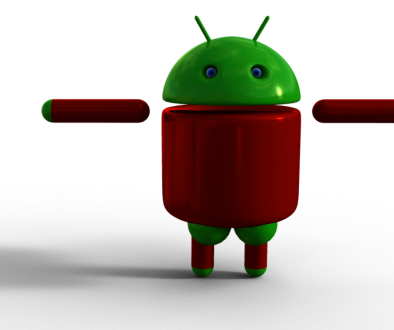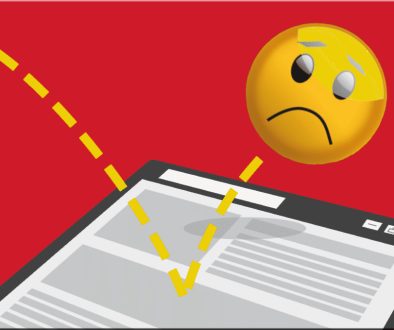Common Website Problems and How To Fix Them
1. Mobile Incompatibility
This is a secret death to websites in 2018 and beyond. With the younger market becoming more and more influential, mobile is the only device many will use to see you site. It is called “responsiveness”. The ability of a website to adapt and change on hundreds of different display types, most of which are not just smaller computer screens. Computers have what is referred to as a landscape presentation, where as mobile, can be either landscape or profile.
If a site is not responsive, then the imagery and the wording is simply “cut off from the right, leaving you image and message hidden. With it, goes those interested in your product or message.
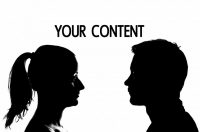
Landscape

Profile
THE FIX
Once you realize that your site is not mobile friendly, fixing it can be a challenge. Some of the classic ways to retrofit a site is to create a mobile only version of the site. This is a common solution if you site was based on HTML and not using template driven CSS base.
If your site is WordPress, Joolma or any one of the content management system, it may be necessary to implement 1,2,3 – Computer – Tablet – Smartphone, page combination. In other-words, 3 pages in one, where the content is displayed by type of device being presented on. To reduce the work, assume a “profile” display for all mobile devices.
2. Broken Links
For a user, nothing means disinterest in a site that whose links don’t work. Why not just move on to the next site that does. Broken links are common during the development of a site, especially as pages are created and trashed. Is also is extremely common, when you move from a standard ‘http:’ to a ‘https:’.
THE FIX
Hire a qualified vendor who will systematically go through you site, looking for missing links to your imagery. This is NOT the kid in the neighborhood. The job requires extreme patient and very systematic working of every single page, every single image, ever single link.
3. Long load times
Another death item that people and search engines hate. Humans have little patience with the average time to be less than 20 seconds to not only load the page, but interested the viewer. That is not much time to make an impact.
Search engines are even more picky. Google actually LOWER your ranking, based on the technology feels is a poorly implemented site! You have less than 5 seconds.
THE FIX
One or more of all these solutions, should fix your page load speed.
1. Fast Server
The simplest and most effective way to increase your load time is a fast server. This is not going to come at $9.95 a month with the economical site hosting. That is not a popular answer. Economic hosting , such as provided by godaddy and WIX, shares your site with hundreds and hundreds of other sites, all on the same server. The ability of the technology is limited in it’s response time, because it is split.
2. Shrink the Page Sizes
Another way to fix you load times is to shrink the size of the pages. Images, text, google detection code and more. There is a LOT being transmitted from a site. The large amount of data, the slower the response to completely load a page.
A) Compression Software
There are lots of compression software that will perform this acceptably. If you are WordPress based, “W3 Total Cache” is amazingly effective. Better yet, they have a free version that does the job. However be careful with the configuration. I strongly advise NOT to enable Minification. In theory, this feature reduces load time by decreasing the size and number of CSS and JS files. Compression can actually cause problems. Compressing the JavaScript coding, can inadvertently change how the code works and thus the page no longer performs as expected.
B) Technical Artist
The best and most effective way to reduce you page load time is a good technical artist. Images do not need to be saved at the highest quality. Just a quality level that will effectively display your images that looks great to the user, while cutting the actually size up to 50%.
C) Reduce the Plugins
Plugin are very cool. They add features and functionality to a website that in the past, cost thousands of dollars to implement. But they also take up time when loading a page. The myth of website development is that a plugin only runs on the page you use it on. The reality is every single plugin you install on your site will run on every single page of your site. The more plugins, the slower the response time. Keep you plugins to only what you truly need.
1. Mobile Incompatibility
This is a secret death to website in 2018 and beyond. With the younger market becoming more and more influential, mobile is the only device many will use to see you site. It is called “responsiveness”. The ability of a website to adapt and change on hundreds of different display types, most of which are not just smaller computer screens. Computers have what is referred to as a landscape presentation, where as mobile, can be either landscape or profile.
If a site is not responsive, then the imagery and the wording is simply “cut off from the right, leaving you image and message hidden. With it, goes those interested in your product or message.
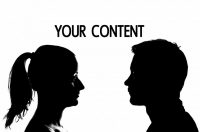
Landscape

Profile
THE FIX
Once you realize that your site is not mobile friendly, fixing it can be a challenge. Some of the classic ways to retrofit a site is to create a mobile only version of the site. This is a common solution if you site was based on HTML and not using template driven CSS base.
If your site is WordPress, Joolma or any one of the content management system, it may be necessary to implement 1,2,3 – Computer – Tablet – Smartphone, page combination. In other-words, 3 pages in one, where the content is displayed by type of device being presented on. To reduce the work, assume a “profile” display for all mobile devices.
2. Broken Links
For a user, nothing means disinterest in a site that whose links don’t work. Why not just move on to the next site that does. Broken links are common during the development of a site, especially as pages are created and trashed. Is also is extremely common, when you move from a standard ‘http:’ to a ‘https:’.
THE FIX
Hire a qualified vendor who will systematically go through you site, looking for missing links to your imagery. This is NOT the kid in the neighborhood. The job requires extreme patient and very systematic working of every single page, every single image, ever single link.
3. Long load times
Another death item that people and search engines hate. Humans have little patience with the average time to be less than 20 seconds to not only load the page, but interested the viewer. That is not much time to make an impact.
Search engines are even more picky. Google actually LOWER your ranking, based on the technology feels is a poorly implemented site! You have less than 5 seconds.
THE FIX
One or more of all these solutions, should fix your page load speed.
1. Fast Server
The simplest and most effective way to increase your load time is a fast server. This is not going to come at $9.95 a month with the economical site hosting. That is not a popular answer. Economic hosting , such as provided by godaddy and WIX, shares your site with hundreds and hundreds of other sites, all on the same server. The ability of the technology is limited in it’s response time, because it is split.
2. Shrink the Page Sizes
Another way to fix you load times is to shrink the size of the pages. Images, text, google detection code and more. There is a LOT being transmitted from a site. The large amount of data, the slower the response to completely load a page.
A) Compression Software
There are lots of compression software that will perform this acceptably. If you are WordPress based, “W3 Total Cache” is amazingly effective. Better yet, they have a free version that does the job. However be careful with the configuration. I strongly advise NOT to enable Minification. In theory, this feature reduces load time by decreasing the size and number of CSS and JS files. Compression can actually cause problems. Compressing the JavaScript coding, can inadvertently change how the code works and thus the page no longer performs as expected.
B) Technical Artist
The best and most effective way to reduce you page load time is a good technical artist. Images do not need to be saved at the highest quality. Just a quality level that will effectively display your images that looks great to the user, while cutting the actually size up to 50%.
C) Reduce the Plugins
Plugin are very cool. They add features and functionality to a website that in the past, cost thousands of dollars to implement. But they also take up time when loading a page. The myth of website development is that a plugin only runs on the page you use it on. The reality is every single plugin you install on your site will run on every single page of your site. The more plugins, the slower the response time. Keep you plugins to only what you truly need.

Author: Debbie Kurth
Debbie is an former Walt Disney Imagineer, Equestrian, Technical Producer and the CEO of Multimedia Designs, a digital design and engineering firm in Los Angeles, CA.